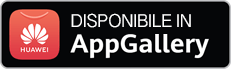SHA1:
- e7130afd745e17ca27c80c2dc77c3132be854173
A component of Android.Loki.16.origin installed by Android.Loki.28 to the system catalog /system/bin/ as a file named xalco. Android.Loki.26 is designed to covertly download, install, and launch applications on the command of cybercriminals.
Android.Loki.26 maintains the connection to the server periodically sending heartbeat messages. The server replies with commands instructing to download and launch applications. All messages are forwarded in the JSON format. For example:
{
"phoneid":,
"gaid":,
"android":,
"mac":,
"imei":,
"brand",
"model",
"sdk":,
"linux_v",
"version": 1,
"tag":
}
where
- “phoneid” – cell phone identifier;
- "gaid": – authenticator Google Ads;
- “android” – OS version;
- “mac” – MAC address;
- “imei” – IMEI identifier;
- "brand” – name of the device manufacturer;
- "model” – name of a device;
- “sdk” – SDK version of the operation system;
- “linux_v” – Linux kernel version;
- “version” – a constant.
An example of a task sent by the server as a reply to the Trojan’s request:
{
"status":,
"msg":,
"data": {
"url":,
"pkg":,
"activity":;
"size":,
"md5":,
"version":
}
}
where
- “status”: – number (0 = success);
- “msg”: – not used;
- “url”: – link for application download;
- “pkg”: – application package name;
- “activity”: – launch an application after its installation;
- “size”: – file size;
- “md5”: – the MD5 value of downloaded file;
- “version”: – not used.
Downloaded applications are then installed and run in background mode by means of the utilities pm and am. Android.Loki.26 sends a report with new parameters added to the initial request. pkg (package name) and result (output of the utility pm).