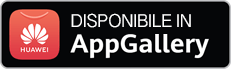Per il corretto funzionamento del sito, è necessario attivare il supporto di JavaScript nel browser.
Android.Packed.18608
Aggiunto al database dei virus Dr.Web: 2017-02-10
La descrizione è stata aggiunta: 2017-02-10
Technical information
Malicious functions:
Executes code of the following detected threats:
Android.DownLoader.320.origin
Network activity:
Connecting to:
t####.####.com
p####.com
a####.####.com
HTTP GET requests:
a####.####.com/dev/api/adlist/css/style.css?0####
p####.com/adv/tc.html
t####.####.com/sdk100.html
a####.####.com/dev/api/adlist/adlist.php?device_id=####&imsi=####&device_name=####&os_type=####&os_version=####&country_code=####&language=####&app_id...
HTTP POST requests:
a####.####.com/dev/api/user_account.php?device_id=####&imsi=####&device_name=####&os_type=####&os_version=####&country_code=####&language=####&app_id=...
a####.####.com/app_logs
a####.####.com/is/info.jsp
a####.####.com/is/init.jsp
Droppers:
Downloaded by the following detected threats from the Web:
Modified file system:
Creates the following files:
/data/data/####/app_imgfile/d_btnbg_blue
/data/data/####/app_pushimgs/bottom_btn_install.png
/data/data/####/app_pushimgs/safe_icon.png
/data/data/####/app_pushimgs/bottom_btn_cache.png
/data/data/####/cache/webviewCacheChromium/data_3
/data/data/####/cache/webviewCacheChromium/data_2
/data/data/####/cache/webviewCacheChromium/data_1
/data/data/####/cache/webviewCacheChromium/data_0
/data/data/####/app_imgfile/d_top_bg
/data/data/####/databases/webviewCookiesChromium.db-journal
/data/data/####/.cache/libsecexe.x86.so
/sdcard/ddad/error/####/log.txt
/data/data/####/databases/model.db-journal
/data/data/####/.md5
/data/data/####/app_imgfile/d_listcloseBtn
/sdcard/Android/djaof.dll
/data/data/####/app_imgfile/d_cloesbtn_top
/data/data/####/app_imgfile/d_dtop_closebtn
/data/data/####/app_pushimgs/arrow_down.png
/data/data/####/databases/webview.db-journal
/data/data/####/app_imgfile/d_arrow_down
/data/data/####/shared_prefs/dyd_push.xml
/data/data/####/app_imgfile/d_bottom_btn_cancel
/data/data/####/shared_prefs/dydTimePref.xml
/data/data/####/shared_prefs/dyd_push.xml.bak
/data/data/####/app_imgfile/d_bottom_btn_install
/data/data/####/shared_prefs/dydCfgPref.xml
/data/data/####/app_pushimgs/item_btn.png
/data/data/####/app_imgfile/d_cp_other_btn
/data/data/####/app_pushimgs/m_star.png
/data/data/####/app_imgfile/d_appsc_an
/data/data/####/app_imgfile/d_safe_icon
/data/data/####/shared_prefs/popad_share.xml
/data/data/####/shared_prefs/share.xml
/data/data/####/app_imgfile/d_adwords_bg
/data/data/####/.cache/classes.jar
/data/data/####/app_pushimgs/d_shortcutad_bg
/data/data/####/shared_prefs/preferences.xml.bak
/data/data/####/app_pushimgs/arrow_up.png
/data/data/####/app_pushimgs/sc_circle.png
/data/data/####/cache/webviewCacheChromium/index
/data/data/####/app_imgfile/d_page_selecte_blue
/data/data/####/shared_prefs/preferences.xml
/data/data/####/app_imgfile/d_install_btn
/data/data/####/app_imgfile/d_safe_line
/data/data/####/app_imgfile/d_pop_back
/data/data/####/app_imgfile/d_btnbg_yellow
/data/data/####/app_pushimgs/btn_install.png
/data/data/####/app_imgfile/d_btnbg_orange
/data/data/####/.cache/####
/data/data/####/shared_prefs/popad_share.xml.bak
/data/data/####/app_imgfile/d_pop_bottom_btn
/data/data/####/shared_prefs/mobclick_agent_state_####.xml
/data/data/####/app_imgfile/d_shortcutad_bg
/data/data/####/app_pushimgs/top_bg.png
/data/data/####/app_imgfile/d_btnbg_green
/data/data/####/app_pushimgs/pcheck_p.png
/data/data/####/app_pushimgs/tj_line.png
/data/data/####/app_imgfile/d_page_selecte_green
/data/data/####/.cache/classes.dex
/data/data/####/shared_prefs/code.xml
/data/data/####/app_oiuj/zkl.jar
/data/data/####/app_pushimgs/adwords_bg.png
/data/data/####/app_imgfile/d_page_normol
/data/data/####/app_imgfile/d_sc_circle
/data/data/####/app_pushimgs/pop_bottom_btn.png
/data/data/####/app_imgfile/d_listview_bg
/data/data/####/app_imgfile/d_m_star
/data/data/####/app_imgfile/d_arrow_up
/data/data/####/app_imgfile/d_tj_line
/data/data/####/app_imgfile/d_cp_more_btn
/data/data/####/app_pushimgs/d_cloesbtn_top
/data/data/####/app_pushimgs/pop_back.png
/data/data/####/app_pushimgs/safe_line.png
/data/data/####/.cache/libsecmain.x86.so
/data/data/####/app_imgfile/d_bottom_bg
/data/data/####/app_imgfile/d_default_bg
/data/data/####/app_imgfile/d_page_selecte_orange
/data/data/####/app_pushimgs/bottom_bg.png
/data/data/####/.sec_version
/data/data/####/.cache/####.art
/data/data/####/app_imgfile/d_list_title_bg
/data/data/####/app_pushimgs/pcheck_n.png
/data/data/####/shared_prefs/mobclick_agent_state_####.xml.bak
/data/data/####/app_imgfile/d_img_bg
/data/data/####/app_pdez/ghkn.zip
/data/data/####/app_pushimgs/pushapp.png
/data/data/####/app_pushimgs/img_bg.png
/data/data/####/app_pushimgs/d_appsc_an
/data/data/####/app_imgfile/d_btn_install
/data/data/####/app_pushimgs/bottom_btn_cancel.png
/data/data/####/shared_prefs/mobclick_agent_header_####.xml
/data/data/####/app_imgfile/d_page_selecte_yellow
Sets the 'executable' attribute to the following files:
/data/data/####/.cache/####
Miscellaneous:
Executes next shell scripts:
chmod 755 /data/data/####/.cache/####
chmod 755 /data/data/####/.cache/####.art
Uses special library to hide executable bytecode.
Contains functionality to send SMS messages automatically.
Curing recommendations
Android
If the mobile device is operating normally, download and install Dr.Web for Android Light . Run a full system scan and follow recommendations to neutralize the detected threats.
If the mobile device has been locked by Android.Locker ransomware (the message on the screen tells you that you have broken some law or demands a set ransom amount; or you will see some other announcement that prevents you from using the handheld normally), do the following:
Load your smartphone or tablet in the safe mode (depending on the operating system version and specifications of the particular mobile device involved, this procedure can be performed in various ways; seek clarification from the user guide that was shipped with the device, or contact its manufacturer);
Once you have activated safe mode, install the Dr.Web для Android Light onto the infected handheld and run a full scan of the system; follow the steps recommended for neutralizing the threats that have been detected;
Switch off your device and turn it on as normal.
Find out more about Dr.Web for Android
Scaricate
Gratis per 3 mesi
Tutti i componenti di protezione
Rinnovo versione di prova tramite
Continuando a utilizzare questo sito, l'utente acconsente al nostro utilizzo di file Cookie e di altre tecnologie per la raccolta di informazioni statistiche sui visitatori. Per maggiori informazioni
OK