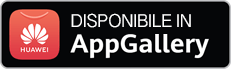SHA1 hash
- c832d844f29887d0c31b6144e99a9e08072aec1a
Description
A trojan application for devices running Android operating system. Its functionality includes URLs opening, downloading and launching other apps, as well as to load and display websites on-top of the other applications’ windows and the operating system UI.
Operating routine
Android.Mixi.42.origin represents a modification of the Android.Mixi.44.origin trojan and performs the same malicious actions. It implements a clicker functionality, covertly opening URLs received from the C&C server. In addition, it also loads and displays various websites on-top of other apps. The main difference between these two modifications is that the Android.Mixi.42.origin can download and run other applications without user notice. This trojan can be downloaded onto the Android devices by other malware.
To silently launch the downloaded apps, the Android.Mixi.42.origin calls the com.newcomb.ap.plink.GoPathMgr class which is absent in the trojan itself but present in another trojan of this family ― the Android.Mixi.36.origin. This particular malware launches APK files, using the Tool.SilentInstaller.7.origin tool that creates a virtual environment where apps can run without installation. Thus, if the Android.Mixi.42.origin is downloaded onto the Android device and launched by the Android.Mixi.36.origin, it will gain the access to this missing class and will be also able to run downloaded apps without user permission and notice.
- More details about the Android.Mixi.44.origin
- More details about the Android.Mixi.36.origin