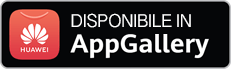Per il corretto funzionamento del sito, è necessario attivare il supporto di JavaScript nel browser.
Linux.Siggen.6953
Aggiunto al database dei virus Dr.Web: 2024-04-11
La descrizione è stata aggiunta: 2024-04-11
Technical Information
To ensure autorun and distribution:
Creates or modifies the following files:
/etc/init.d/dnsconfig
/var/spool/cron/crontabs/root
Creates or modifies the following symlinks:
/etc/rc0.d/S99dnsconfig
/etc/rc1.d/S99dnsconfig
/etc/rc2.d/S99dnsconfig
/etc/rc3.d/S99dnsconfig
/etc/rc4.d/S99dnsconfig
/etc/rc5.d/S99dnsconfig
/etc/rc6.d/S99dnsconfig
Malicious functions:
Launches itself as a daemon
Manages services:
['systemctl', 'daemon-reload']
['systemctl', 'enable', 'dnsconfigs.service']
Launches processes:
/bin/sh -c ln -sf /etc/init.d/dnsconfig /etc/rc1.d/S99dnsconfig > /dev/null 2>&1
crontab /var/tmp/.recoverys
ln -sf /etc/init.d/dnsconfig /etc/rc5.d/S99dnsconfig
ln -sf /etc/init.d/dnsconfig /etc/rc.d/S99dnsconfig
ln -sf /etc/init.d/dnsconfig /etc/rc0.d/S99dnsconfig
/bin/sh -c mount -o bind /tmp/nginx_server /proc/499/ > /dev/null 2>&1
/bin/sh -c ln -sf /etc/init.d/dnsconfig /etc/rc5.d/S99dnsconfig > /dev/null 2>&1
/bin/sh -c ln -sf /etc/rc.d/init.d/dnsconfigs /etc/rc.d/S99dnsconfigs > /dev/null 2>&1
/bin/sh -c ln -sf /etc/init.d/dnsconfig /etc/rc0.d/S99dnsconfig > /dev/null 2>&1
ln -sf /etc/init.d/dnsconfig /etc/rc4.d/S99dnsconfig
ln -sf /etc/init.d/dnsconfig /etc/rc6.d/S99dnsconfig
ln -sf /etc/init.d/dnsconfig /etc/rc1.d/S99dnsconfig
/bin/sh -c systemctl enable dnsconfigs.service > /dev/null 2>&1
/bin/sh -c ln -sf /etc/init.d/dnsconfig /etc/rc.d/S99dnsconfig > /dev/null 2>&1
/bin/sh -c ln -sf /etc/init.d/dnsconfig /etc/rcS.d/S99dnsconfig > /dev/null 2>&1
/bin/sh -c ln -sf /etc/init.d/dnsconfig /etc/rc4.d/S99dnsconfig > /dev/null 2>&1
ln -sf /etc/rc.d/init.d/dnsconfigs /etc/rc.d/S99dnsconfigs
mount -o bind /tmp/nginx_server /proc/490/
/bin/sh -c ln -sf /etc/init.d/dnsconfig /etc/rc3.d/S99dnsconfig > /dev/null 2>&1
/bin/sh -c crontab /var/tmp/.recoverys
mount -o bind /tmp/nginx_server /proc/499/
ln -sf /etc/init.d/dnsconfig /etc/rcS.d/S99dnsconfig
/bin/sh -c mount -o bind /tmp/nginx_server /proc/490/ > /dev/null 2>&1
cp -f <SAMPLE_FULL_PATH> /var/tmp/nginx_kel
/bin/sh -c systemctl daemon-reload > /dev/null 2>&1
ln -sf /etc/init.d/dnsconfig /etc/rc3.d/S99dnsconfig
ln -sf /etc/init.d/dnsconfig /etc/rc2.d/S99dnsconfig
/bin/sh -c ln -sf /etc/init.d/dnsconfig /etc/rc6.d/S99dnsconfig > /dev/null 2>&1
/bin/sh -c ln -sf /etc/init.d/dnsconfig /etc/rc2.d/S99dnsconfig > /dev/null 2>&1
Performs operations with the file system:
Modifies file access rights:
/var/tmp/nginx_kel
/etc/init.d/dnsconfig
/var/spool/cron/crontabs/tmp.ZYjkS1
Creates folders:
Creates symlinks:
Creates or modifies files:
/var/tmp/nginx_kel
/var/tmp/.recoverys
/tmp/server_session.lock
/var/spool/cron/crontabs/tmp.ZYjkS1
/etc/systemd/system/dnsconfigs.service
Mounts file systems:
Changes time of creation/access/modification of files:
Network activity:
Establishes connection:
8.#.8.8:53
12#.#.15.28:123
11#.##4.114.114:53
14#.##.12.176:24150
13#.#95.4.2:53
19#.#.165.37:53
8.#.4.4:53
54.##.111.116:53
1.#.1.1:53
1.#.0.1:53
65.###.202.53:17560
94.###.43.254:53
DNS ASK:
ad######8f.dontargetme.nl
ad#####08f.session.oss
ad#####08f.session.geek
ad#####08f.duckdns.org
ad###4408f.geek
ad###4408f.oss
ad#######f.chickenkiller.com
ad######8f.accesscam.org
ad#####08f.casacam.net
ad#####08f.ddnsfree.com
ad####408f.mooo.com
ad######8f.strangled.net
ad######8f.ignorelist.com
ad###4408f.ru
ad###4408f.nl
ad###4408f.xyz
ad#######f.websersaiosnginxo.ru
Sends data to the following servers:
12#.#.15.28:123
65.###.202.53:17560
Receives data from the following servers:
12#.#.15.28:123
14#.##.12.176:24150
Curing recommendations
Linux
Free trial
One month (no registration) or three months (registration and renewal discount)
Scaricate
Gratis per 3 mesi
Tutti i componenti di protezione
Rinnovo versione di prova tramite
Continuando a utilizzare questo sito, l'utente acconsente al nostro utilizzo di file Cookie e di altre tecnologie per la raccolta di informazioni statistiche sui visitatori. Per maggiori informazioni
OK